Introduction
Running a smooth and efficient warehouse is crucial for businesses of all sizes, especially those dealing with large volumes of inventory and frequent shipments. Warehouse management software (WMS) has become an essential tool for optimizing operations, streamlining workflows, and maximizing productivity. With a wide range of options available, choosing the right WMS can be overwhelming. To help you navigate the selection process, we’ve compiled a list of the top 10 warehouse management software programs, along with their key features and benefits.
Why is Effective Warehouse Management Important?
Efficient warehouse management keeps your operations running smoothly. It ensures accurate inventory levels, timely order fulfillment, and reduced costs. Implementing a robust WMS can significantly improve productivity and accuracy by providing:
- Real-time inventory visibility: Track inventory levels across your warehouse(s) and optimize storage space.
- Streamlined picking, packing, and shipping: Reduce errors and improve customer satisfaction with efficient order fulfillment processes.
- Valuable insights: Gain data-driven insights through advanced reporting and analytics to make informed decisions.
Understanding your specific warehouse management needs
Before diving into our top 10 list, it’s important to understand your specific warehouse management needs. Consider factors like:
- Your warehouse size and complexity
- Order volume
- Integration requirements with existing systems
- Budget
- Ease of use and user-friendliness
- Customer support
By pinpointing your pain points and priorities, you can select a WMS that aligns with your operational goals.
Top 10 warehouse management software programs
In this section, we will provide an overview of the top 10 warehouse management software programs that can streamline your operations and enhance efficiency. We have carefully curated this list based on their features, customer reviews, ease of use, and overall performance.
- Manhattan Associates Warehouse Management: A comprehensive cloud-based solution ideal for large enterprises with complex operations. It offers robust features for inventory, order, labor, and transportation management, along with advanced analytics.

⬆️ Pros: Highly adaptable to complex operations, offers advanced inventory tracking, labor optimization, and robust analytics. It can maximize storage space and resource utilization while improving order accuracy and speed.
⬇️ Cons: Initial setup and training might be challenging for some users due to its comprehensive features. - Infor Warehouse Management System : A scalable and flexible cloud-based WMS designed for mid-sized to large businesses. It provides features for inventory, order, labor, and transportation management.

⬆️ Pros: AI-managed allocation for optimized pick density, Its cloud-based nature allows for flexibility and scalability, making it adaptable to changing business needs. Configurable workflows and integrated transportation management streamline operations, while advanced reporting provides valuable insights.
⬇️ Cons: Customization might require expertise, and navigating the configuration options could be complex for some users. - Microsoft Dynamics 365 Supply Chain Management: This cloud-based platform offers a comprehensive supply chain management solution, including a WMS module. It features inventory, order, warehouse, and transportation management, with AI-driven forecasting and demand planning capabilities.

⬇️ Pros: Seamless integration with existing Microsoft tools simplifies implementation. Comprehensive features for inventory and order management, along with AI-driven forecasting, enhance efficiency. It offers a holistic view of the supply chain.
⬇️ Cons: Advanced customization may require technical skills, and the initial learning curve could be steep for some users - SAP Warehouse Management: An on-premise WMS suited for large enterprises requiring high reliability and scalability. It offers extensive features for inventory, order, labor, and transportation management, along with global trade compliance capabilities.

⬆️ Pros: Known for its scalability and reliability, SAP WM offers advanced features for picking, packing, and compliance. It’s suitable for high-volume operations and ensures international trade regulations are met.
⬇️ Cons: Implementation costs and time may be significant, especially for smaller businesses. Customization might be necessary to fully align with specific workflows. - Oracle Warehouse Management: Another on-premise WMS for large enterprises, known for its scalability and performance. It provides comprehensive warehouse management features, real-time inventory tracking, and integrated transportation management.

⬆️ Pros: Real-time inventory tracking and demand forecasting streamline operations. Integrated transportation management simplifies shipping processes, while multi-lingual support caters to global operations.
⬇️ Cons: Pricing structures can be complex, and additional modules may be required for certain functionalities, potentially increasing costs. - Körber Warehouse Management Systems: This cloud-based and on-premise WMS caters to businesses of all sizes. It’s user-friendly and affordable, offering features for inventory, order, labor, and transportation management, with mobile app support.
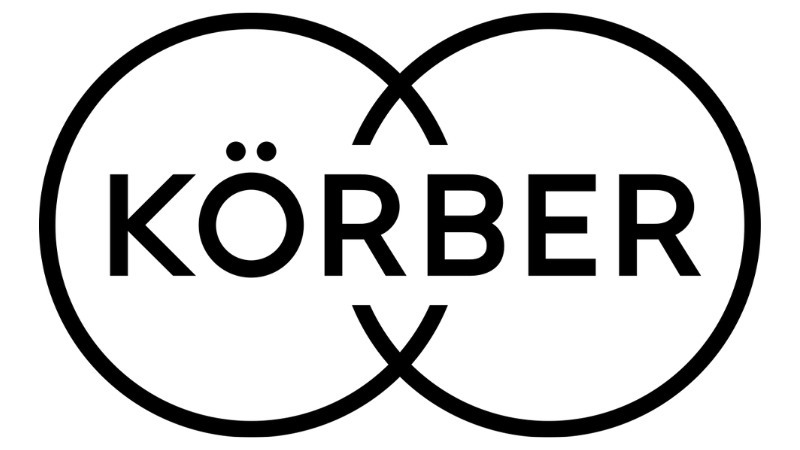
⬆️ Pros: Offers both cloud-based and on-premise deployment options, catering to diverse business needs. User-friendly interface and customizable workflows make it accessible, while e-commerce integration supports online order fulfillment.
⬇️ Cons: Some advanced features, such as labor management, may require additional modules, leading to higher costs. - Acumatica Cloud ERP: A cloud-based ERP platform with a built-in WMS module. It streamlines warehouse operations alongside other business functions, including financial management and customer relationship management.

⬆️ Pros: Combines WMS functionality with comprehensive ERP features, providing a unified platform for business operations. Mobile app support enhances accessibility, and integrated financial management simplifies reporting.
⬇️ Cons: May lack some specialized WMS features compared to standalone solutions, potentially requiring workarounds for specific requirements. - NetSuite: A cloud-based ERP platform with integrated WMS, offering robust inventory control, multi-channel order fulfillment, and financial reporting.

⬆️ Pros: Cloud-based platform with integrated WMS streamlines inventory management and order fulfillment. Multi-channel support and robust financial reporting offer a complete solution for e-commerce businesses.
⬇️ Cons: Initial setup costs can be high, and customization may be necessary to fully align with business processes, potentially adding complexity. - Zoho Inventory: A simple and affordable cloud-based inventory management system with basic WMS functionalities like order fulfillment and barcode scanning. Ideal for small businesses starting with WMS.

⬆️ Pros: Affordable and easy-to-use solution ideal for small businesses. Barcode scanning and multi-location management simplify stock control, while basic reporting provides essential insights.
⬇️ Cons: Limited reporting and analytics capabilities may not suffice for businesses with complex inventory management needs. - Fishbowl Inventory: A cost-effective on-premise inventory management system for small businesses. It offers user-friendly features, customizable options, and basic reporting, with support for e-commerce platforms.scanning. It is a good option for small businesses that need a simple and affordable inventory management solution.

⬆️ Pros: Offers a user-friendly interface and customizable features tailored to specific business requirements. Integration with e-commerce platforms simplifies online order fulfillment.
⬇️ Cons: As an on-premise solution, ongoing maintenance and updates are required, and it may lack some advanced features found in cloud-based solutions.
Evaluating the suitability of each software for your business
Now that we have explored the key features and benefits of each warehouse management software program on our list, it is time to evaluate their suitability for your business. Choosing the right software can make a significant impact on your warehouse operations, so it’s crucial to carefully consider your specific needs and requirements.
When evaluating the suitability of each software program, consider factors such as the size and complexity of your warehouse, the volume of orders you handle, the level of integration required with other business systems, and the overall scalability of the software.
Additionally, take into account the level of technical expertise within your organization and whether the software offers adequate training and support resources. It is also important to assess the cost and return on investment of each software program to ensure it aligns with your budget and business goals.
Making an informed decision and implementing the chosen software
Congratulations! You’ve narrowed down your warehouse management software (WMS) options and it’s time to make the final decision. But before you hit “purchase,” let’s ensure a smooth implementation that sets you up for success.
- Team Up for Informed Choosing: Don’t be a lone wolf! Involve key players like managers and department heads in the final evaluation. Their diverse perspectives can uncover hidden gems or potential roadblocks, leading to a choice that benefits everyone.
- Plan Your WMS Journey: Once you’ve found your champion, map out the implementation process. Think of it as your adventure guide, detailing each step: migrating data, training employees, integrating systems, and more. Break down big tasks into bite-sized milestones for an organized and stress-free transition.
- Communication is Your Ally: Remember, everyone impacted by the new WMS deserves to be in the loop. Keep employees, vendors, and even customers informed about the upcoming changes. Open communication minimizes disruptions and ensures everyone gets the most out of the new system.
- Embrace the Learning Curve: Change takes time, and adapting to a new software is no exception. Be patient with your team as they get comfortable with the system. Provide comprehensive training and ongoing support resources to ease the transition and ensure everyone feels confident using the new tools.
- Listen and Adapt: Don’t just implement and forget! Regularly assess the progress and gather feedback from your team. This valuable input helps identify areas for improvement and address any challenges that arise. Remember, continuous feedback is key to optimizing your WMS and maximizing its benefits.
Tips for successful implementation and integration
Implementing and integrating a new warehouse management software program can be a complex process. However, with careful planning and execution, you can ensure a successful implementation. Here are some tips to help you navigate this stage:
- Start by creating a detailed implementation plan. Break down the tasks and milestones involved in the process, and assign responsibilities to team members. This will help you stay organized and ensure everyone knows their roles.
- Consider conducting a pilot test before rolling out the software to the entire warehouse. This will allow you to identify any issues or challenges early on and make necessary adjustments.
- Provide comprehensive training to all employees who will be using the software. This can include both initial training sessions and ongoing support to address any questions or concerns.
- Don’t forget about system integration. Ensure that the new software can seamlessly integrate with other existing systems, such as your inventory management or accounting software.
- Communicate with all relevant parties throughout the implementation process. Keep employees, vendors, and customers informed about the changes and provide them with any necessary instructions or resources.
- Regularly monitor the progress of the implementation and gather feedback from end-users. This will help you identify any issues or areas for improvement and address them promptly.
Monitoring and continuously improving your warehouse operations
Once you have successfully implemented a warehouse management software program, the work doesn’t stop there.To truly unlock its potential and keep your warehouse humming, continuous monitoring and improvement are key. Here are some practical tips:
- Be Data-Driven, Not Just Driven: Your WMS is a treasure trove of data! Use its reporting and analytics to track key metrics like order fulfillment speed, inventory accuracy, and how long it takes to process items. Regularly review these numbers to identify areas needing a boost and set clear goals for your team. Think of it as a fitness tracker for your warehouse, guiding you towards peak performance.
- Audits: Your Warehouse Check-Up: Just like checking your car’s engine, regular warehouse audits ensure everything runs smoothly. Verify processes are followed correctly, and inventory matches the system. This helps catch any lurking inefficiencies or discrepancies before they snowball into bigger problems.
- Listen to Your Warehouse Heroes: Your warehouse staff are the ones on the ground, facing the daily realities. Their insights are invaluable! Encourage open communication and actively seek their feedback on potential bottlenecks or areas for improvement. Remember, happy and hardworking employees are more engaged and efficient.
- Stay Ahead of the Curve: The world of warehouse tech is constantly evolving. Don’t get left behind! Regularly explore new features, modules, or integrations offered by your WMS or even other solutions. Remember, even small upgrades can lead to big efficiency gains.
Remember, warehouse management is a journey, not a destination. By actively monitoring your operations, embracing feedback, and seeking continuous improvement, you can create a warehouse that’s efficient, cost-effective, and ready to adapt to any business challenge.
Conclusion: Achieving operational excellence with the right warehouse management software
Congratulations! You’ve reached the summit of your warehouse management journey. Now, to truly conquer operational excellence, it’s time to leverage your chosen software and embrace continuous improvement.
Remember: Your WMS is a data powerhouse. Use its reporting and analytics to track things like order speed, inventory accuracy, and processing times. These “warehouse fitness trackers” reveal areas to shine and goals to set. Regularly check these numbers and celebrate wins along the way!
Think of audits as your warehouse check-up. Just like your car, regular audits ensure everything runs smoothly. Verify processes are followed and inventory matches the system. This catches sneaky inefficiencies before they cause chaos.
Your warehouse staff are your secret weapons! They see the daily realities, so their insights are gold. Encourage open communication and actively seek their feedback on bottlenecks or improvement ideas. Remember, happy and hardworking employees are more engaged and efficient.
Don’t get stuck in the tech slow lane! The warehouse world is constantly evolving. Regularly explore new features, modules, or integrations offered by your WMS or even other solutions. Remember, even small upgrades can lead to big efficiency gains.